Getting Started With AWS Lambda
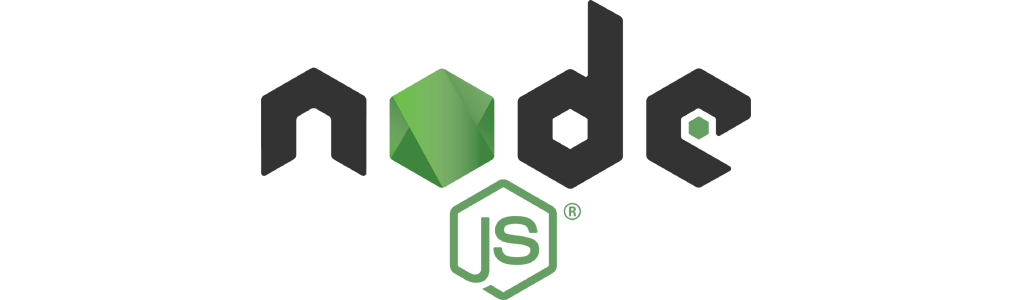
Part - 2 : Creating your first lambda function
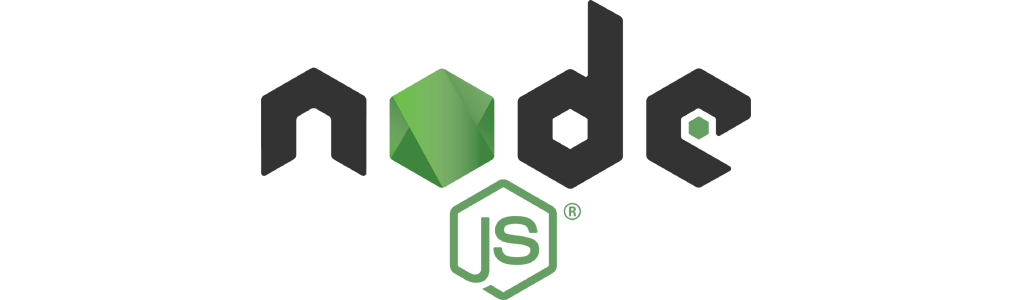
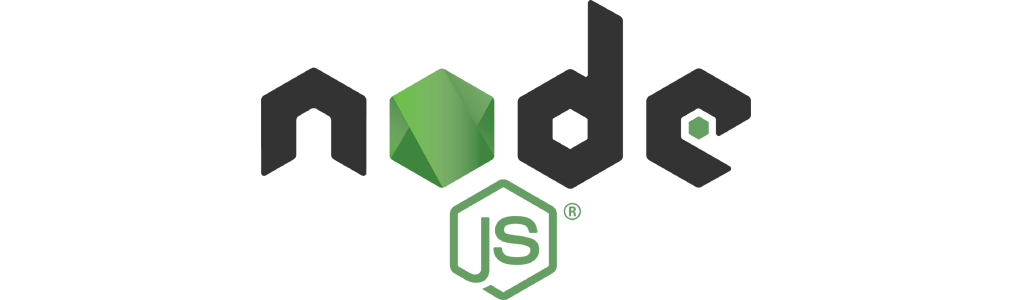
This is the second part of a 3-part tutorial series on Getting started with amazon Lambda :
Lambda from the list of all the services provided on the landing page
of your aws account as shown in the image below:
create function button to start the process of creating a lambda
function as shown in the image below:
Author from scratch
as shown in the image below:
Nodejs 8.10
for our function. Create a custom role from the drop down and it will redirect
you to a new page. Choose an existing role from the drop down. Create function button as shown in image below :
test button. save button..zip file with function and supporting
node_modules zipped together.In this part of the Getting started with AWS lambda functions, we learned about how we can create our first lambda function step by step.