Crypto module in node.js
Part 1 - Hash and HMAC
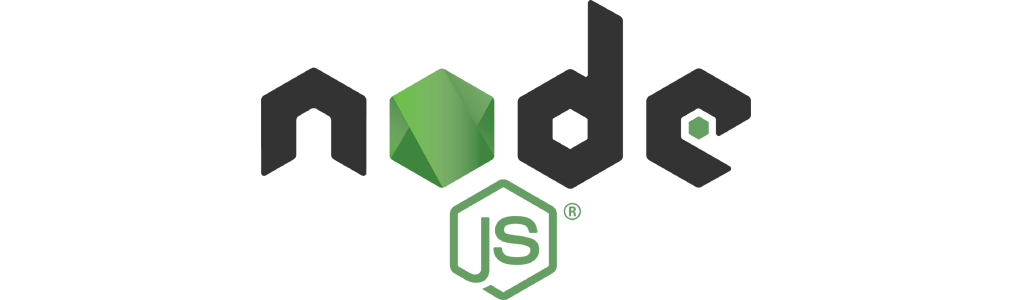
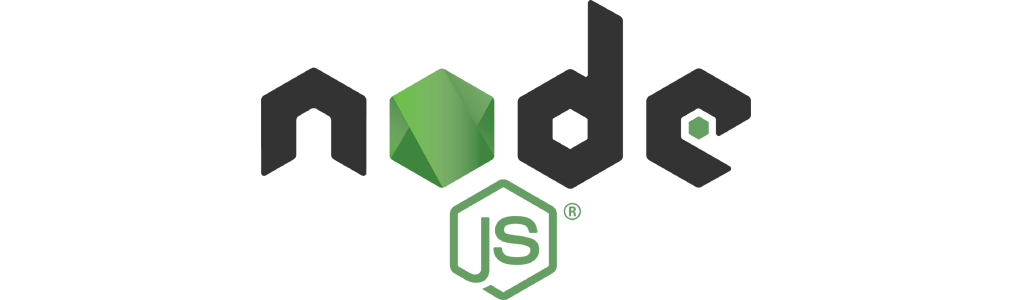
crypto module in node.js is used to provide cryptographic functionalities.It includes a set of wrappers for OpenSSL's
hash , HMAC , verify , cipher , decipher and sign functions.
In part-1 , we'll learn all about hash and hmac functions.
Hashing is a process of generating a fixed length value from a string using mathematical functions. It is used
for providing security.
Every hash generated using hashing is :
//Loading the crypto module in node.js
var crypto = require('crypto');
//creating hash object
var hash = crypto.createHash('md5');
//passing the data to be hashed
data = hash.update('nodejsera', 'utf-8');
//Creating the hash in the required format
gen_hash= data.digest('hex');
//Printing the output on the console
console.log("hash : " + gen_hash);
>node md5
hash : b95ed0bc44d12e3d6cb2ce8b15e1a41f
//Loading the crypto module in node.js
var crypto = require('crypto');
//creating hash object
var hash = crypto.createHash('whirlpool');
//passing the data to be hashed
data = hash.update('nodejsera', 'utf-8');
//Creating the hash in the required format
gen_hash= data.digest('hex');
//Printing the output on the console
console.log("hash : " + gen_hash);
>node whirlpool.js
hash : 1d241d8e774492fcbab619d12f4e8ba82ca4327a97c0b955f97e9a8e99621be71
a3c9db8c5c55685dfd478ba1c091711534877efe249eee719d7d6132657a1dc
//Loading the crypto module in node.js
var crypto = require('crypto');
//creating hash object
var hash = crypto.createHash('sha1');
//passing the data to be hashed
data = hash.update('nodejsera', 'utf-8');
//Creating the hash in the required format
gen_hash= data.digest('hex');
//Printing the output on the console
console.log("hash : " + gen_hash);
>node sha1.js
hash : 387d3143b0baa6beb292eda4f81b2d33e55c6744
SHA2 and it is a cryptographic hash
function which is used to generate hash values.It produces a 224-bit hash value which is known as message digest. Code snippet
is given below :
//Loading the crypto module in node.js
var crypto = require('crypto');
//creating hash object
var hash = crypto.createHash('sha224');
//passing the data to be hashed
data = hash.update('nodejsera', 'utf-8');
//Creating the hash in the required format
gen_hash= data.digest('hex');
//Printing the output on the console
console.log("hash : " + gen_hash);
>node sha224.js
hash : a259323c32f8c38ccb97fcd3b407a1b51a8b7d9b16f672a8d6cbb2d6
SHA2 and it is a cryptographic hash
function which is used to generate hash values.It produces a 256-bit hash value which is known as message digest. Code snippet
is given below :
//Loading the crypto module in node.js
var crypto = require('crypto');
//creating hash object
var hash = crypto.createHash('sha256');
//passing the data to be hashed
data = hash.update('nodejsera', 'utf-8');
//Creating the hash in the required format
gen_hash= data.digest('hex');
//Printing the output on the console
console.log("hash : " + gen_hash);
>node sha256.js
hash : 664ad54634c10149e324ffd83bd7b90badbffffcc5738c602b3e27cb7617737f
SHA2 and it is a cryptographic hash
function which is used to generate hash values.It produces a 384-bit hash value which is known as message digest. Code snippet
is given below :
//Loading the crypto module in node.js
var crypto = require('crypto');
//creating hash object
var hash = crypto.createHash('sha384');
//passing the data to be hashed
data = hash.update('nodejsera', 'utf-8');
//Creating the hash in the required format
gen_hash= data.digest('hex');
//Printing the output on the console
console.log("hash : " + gen_hash);
>node sha384.js
hash : 13cd574a1025ab510115701cccbb23539d7144c45ffff3909e09413362fe1b83dad99cb143f5cb311cdeb4921ec6a33e
SHA2 and it is a cryptographic hash
function which is used to generate hash values.It produces a 512-bit hash value which is known as message digest. Code snippet
is given below :
//Loading the crypto module in node.js
var crypto = require('crypto');
//creating hash object
var hash = crypto.createHash('sha512');
//passing the data to be hashed
data = hash.update('nodejsera', 'utf-8');
//Creating the hash in the required format
gen_hash= data.digest('hex');
//Printing the output on the console
console.log("hash : " + gen_hash);
>node sha512.js
hash : 45be99fad36ea7962165979444acbf558bd5c5837ae7389e3aebb48d41c6cf1aa44908d4dcd12db963f005f8d30e2e2cdda6b7499d7da0d0d46f356e5d1c
e904
//Loading the crypto module in node.js
var crypto = require('crypto');
//creating hash object
var hash = crypto.createHash('ripemd160');
//passing the data to be hashed
data = hash.update('nodejsera', 'utf-8');
//Creating the hash in the required format
gen_hash= data.digest('hex');
//Printing the output on the console
console.log("hash : " + gen_hash);
>node ripemd.js
hash : 6bbb8d56edec3a9e5add3d1439046982a91c7f47
Hashing a file : We are hashing the contents of a file using node.js streams , node.js filesystem
and SHA256 cryprographic hashing algorithm.
//Loading the required modules in node.js
var crypto = require('crypto');
var fs = require('fs');
//Algorithm to be used for HASH
var algorithm = 'sha256';
//creating hash object
var hash = crypto.createHash(algorithm);
// reading the content of the file
var filename = "data.txt";
var file_data = fs.ReadStream(filename);
//passing the data to be hashed
file_data.on('data', function(data) {
hash.update(data)
})
//Creating the hash in the required format and writing it in file
file_data.on('end', function() {
var gen_hash = hash.digest('hex')
console.log('Hash generated using ' + algorithm + ' \nHashed output is : ' + gen_hash + ' \nFile name is : ' + filename);
fs.writeFileSync(filename, gen_hash);
})
>node hashing_a_file.js
Hash generated using sha256
Hashed output is : da3811154d59c4267077ddd8bb768fa9b06399c486e1fc00485116b57c9872f5
File name is : data.txt
One of the biggest problems with hashing includes the rainbow table which is a precomputed table for reversing cryptographic hash functions.
HMAC ( keyed-hash message authentication code ) is a kind of MAC ( Message authentication code ) which
involves performing the hash functions using a secret cryptographic key.
Just like hash, in HMAC also every generated hash using hashing algorithms is :
//Loading the crypto module in node.js
var crypto = require('crypto');
//creating hmac object
var hmac = crypto.createHmac('sha256', 'yoursecretkeyhere');
//passing the data to be hashed
data = hmac.update('nodejsera');
//Creating the hmac in the required format
gen_hmac= data.digest('hex');
//Printing the output on the console
console.log("hmac : " + gen_hmac);
>node hmac_sha256.js
hmac : 89365e7dc5bde2be58737b7f6086275e4284506f00c74b5822b7b7afdb93a7a9
//Loading the crypto module in node.js
var crypto = require('crypto');
//creating hmac object
var hmac = crypto.createHmac('sha512', 'yoursecretkeyhere');
//passing the data to be hashed
data = hmac.update('nodejsera');
//Creating the hmac in the required format
gen_hmac= data.digest('hex');
//Printing the output on the console
console.log("hmac : " + gen_hmac);
>node hmac_sha512.js
hmac : a81b6b65c3df83ae15fe185dd16dc9c846f9e3cb567292422785954130047ac10e2547f505515ea4a20de7e335e60d6489ae71bbfcf130114672e95603dc
4571
//Loading the crypto module in node.js
var crypto = require('crypto');
//creating hmac object
var hmac = crypto.createHmac('md5', 'yoursecretkeyhere');
//passing the data to be hashed
data = hmac.update('nodejsera');
//Creating the hmac in the required format
gen_hmac= data.digest('hex');
//Printing the output on the console
console.log("hmac : " + gen_hmac);
>node hmac_md5.js
hmac : d79672cea8d7d6a61d40bd27373b0a30
//Loading the crypto module in node.js
var crypto = require('crypto');
//creating hmac object
var hmac = crypto.createHmac('whirlpool', 'yoursecretkeyhere');
//passing the data to be hashed
data = hmac.update('nodejsera');
//Creating the hmac in the required format
gen_hmac= data.digest('hex');
//Printing the output on the console
console.log("hmac : " + gen_hmac);
>node hmac_whirlpool.js
hmac : c7fe72214a9830c397e7f01296f257a66d1aef002cea8ca7cf27fbd66e399d7ec52474bd2a0524f28955753ae93e9c2f55925584f6850f9f2829071ed218
d925
Hashing a file using HMAC : We are hashing the contents of a file using node.js streams , node.js filesystem
and MD5 cryprographic hashing algorithm.
// Including the required modules
var crypto = require('crypto');
var fs = require('fs');
//Algorithm to be used for HMAC
var algorithm = 'md5';
//Secret to be used with HMAC
var secret ='Rj2895647';
//creating hmac object
var hmac = crypto.createHmac(algorithm, secret);
// reading the content of the file
var filename = "data.txt";
var file_data = fs.ReadStream(filename);
//passing the data to be hashed
file_data.on('data', function(data) {
hmac.update(data)
})
//Creating the hmac in the required format and writing it in file
file_data.on('end', function() {
var gen_hmac = hmac.digest('hex')
console.log('Hmac generated using ' + algorithm + ' \nHashed output is : ' + gen_hmac + ' \nFile name is : ' + filename);
fs.writeFileSync(filename, gen_hmac);
})
>node hmac_on_file.js
Hmac generated using md5
Hashed output is : fe398f5177aa2a91a3a82d7b0f9e727a
File name is : data.txt
In this chapter of 30 days of node tutorial series, we learned about how we can use
crypto module in node.js for hash and HMAC operations. We learned about the snippets of SHA512 , ripemd160 , SHA256 ,
SHA384 , SHA224 , SHA1 , md5 , whirlpool cryptographic hashing algorithms. Also, we learned about hashing a file using node.js
crypto module.